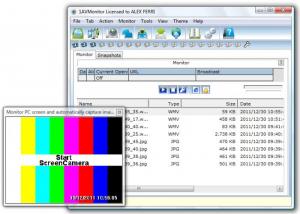1AVMonitor
1.9.1.50
Size: 5.9 MB
Downloads: 4573
Platform: Windows All
Recording the desktop is sometimes necessary for storing a certain piece of information displayed by a program or for recording and sending a program error to its author, in order to solve it. But using the Windows operating system alone for this operation is definitely not the best choice. That's because, in order to record the desktop, the user must first copy the captured image to the clipboard, then paste it into MS Paint and save it as an image file. Besides that, recording the screen with sound and saving it as a video file is not possible using the Windows operating system alone.
That's why one should use a specialized application for this. A program which can record and capture the desktop is 1AVMonitor. This simple Windows program is very easy to install and can be used by anyone thanks to its graphical interface. When launching the application, a graphical interface will be displayed, which includes a preview window which shows the desktop in real time.
The user has several possibilities of capturing the desktop, either by taking a snapshot of the desktop and saving it as an image file, or recording the desktop with or without sound and saving it in one of the many video formats supported by the program. For making it easier to capture the desktop in various ways, there is a step by step wizard included, that guides the user through the process of capturing the screen in a very intuitive way. Besides that, the program can also be used for monitoring and spying purposes, as it can be hidden from the user.
Captured images or video files can be easily uploaded to any website using the integrated FTP client. This client only requires entering the server's address, username and password.
Pros
It can capture the desktop in various ways, either by creating a snapshot of it or by recording it as a video file, together with sound. Besides that, captured images or video files can be uploaded using an integrated FTP client. Furthermore, there is a step by step wizard available, for guiding the user through the process of capturing the desktop.
Cons
The interface seems a bit difficult to use, because of the large number of capturing profiles available. 1AVMonitor allows you to capture the desktop in various ways, save it as an image or video file and upload it to any FTP server, using a very simple interface.
1AVMonitor
1.9.1.50
Download
1AVMonitor Awards

1AVMonitor Editor’s Review Rating
1AVMonitor has been reviewed by Jerome Johnston on 03 May 2012. Based on the user interface, features and complexity, Findmysoft has rated 1AVMonitor 4 out of 5 stars, naming it Excellent